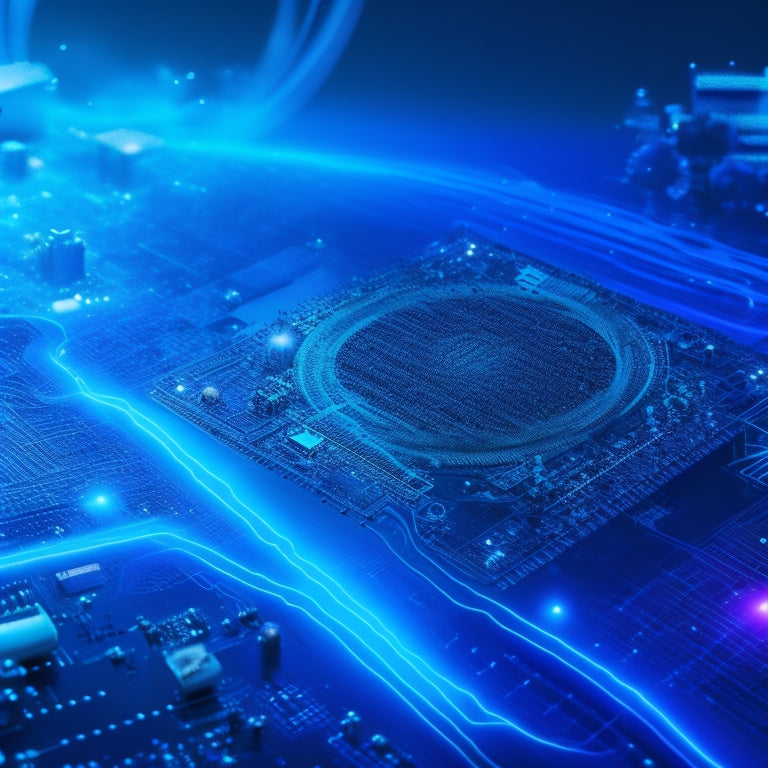
Azure Infrastructure Unveiled: Ultimate Study Guide
Share
Azure's infrastructure is built upon a robust foundation of strategically positioned datacenters, optimized service deployments, and rigorously managed subscriptions, all of which are essential for delivering high-performance, resilient, and secure cloud-based solutions. This foundation enables the creation of scalable, secure, and performant infrastructures that meet the demands of modern applications. By understanding Azure's datacenters, strategically deploying services, managing subscriptions, and implementing identity and access essentials, architects can design and build robust cloud infrastructure. As we explore these critical components, the complexities of Azure's infrastructure come into sharp focus, revealing a nuanced understanding of the underlying architecture.
Key Takeaways
• Azure's global infrastructure relies on hundreds of strategically positioned datacenters for low latency and high availability.
• Regional deployment of Azure services reduces latency, optimizes resources, and ensures business continuity through zone-redundant deployments.
• Effective subscription management is crucial for optimizing resource utilization, controlling costs, and maintaining security in Azure.
• Identity and access management is essential for verifying user identities, enforcing policies, and preventing unauthorized access in Azure.
• Azure's infrastructure design considerations include edge zones, multi-region deployment, data residency compliance, and resilience for modern applications.
Understanding Azure Datacenters
Hundreds of physical buildings globally, strategically positioned to guarantee low latency and high availability, comprise Microsoft's vast network of Azure datacenters. These datacenters are the backbone of Azure's global infrastructure, providing the necessary compute, storage, and networking resources to support a wide range of services.
Datacenter operations prioritize resiliency, ensuring that Azure services remain available even in the face of unexpected outages or disasters. This is achieved through the implementation of multiple availability zones within each region, which enables seamless failover and redundancy.
Deploying Azure Services Strategically
When deploying Azure services, organizations must carefully consider their strategic deployment options to guarantee peak performance, scalability, and resilience. This involves optimizing resource allocation to minimize waste and maximize efficiency.
To achieve this, consider the following strategies:
-
Regional deployment: Deploy services in regions closest to target audiences to reduce latency and enhance user experience.
-
Resource optimization: Right-size resources to match workload demands, ensuring high availability and minimizing unnecessary expenses.
-
Zone-redundant deployments: Spread resources across multiple availability zones to secure business continuity and minimize downtime.
Managing Azure Subscriptions
Effective Azure subscription management is critical to optimizing resource utilization, controlling costs, and maintaining security across an organization's cloud infrastructure. It's no joke - a well-managed subscription can be the difference between a thriving cloud presence and a costly mess.
Subscription management involves overseeing billing, license tracking, and cost optimization to guarantee alignment with business objectives. By monitoring resource consumption and adjusting subscription settings, organizations can avoid unnecessary expenses and uphold compliance with security policies.
Additionally, Azure provides tools and features to facilitate subscription management, such as cost estimation, budgeting, and alerts. By leveraging these capabilities, organizations can take control of their Azure subscriptions and reap the benefits of cloud computing.
Identity and Access Essentials
Organizations depend on robust identity and access management systems to safeguard their Azure infrastructure and guarantee that only authorized personnel can access and manipulate resources. This is where Identity Management and Access Control come into play.
A solid identity management system confirms that users are who they claim to be, while access control dictates what actions they can perform once authenticated.
Identity Management verifies user identities through authentication and authorization, preventing unauthorized access to Azure resources.
Access Control defines and enforces policies for resource access, ensuring that users can only perform actions within their assigned roles.
Both components work in tandem to provide a secure and reliable Azure infrastructure, giving organizations peace of mind and protecting their valuable resources.
Exploring Additional Azure Topics
Beyond the foundational concepts of Azure infrastructure and identity management, several additional topics warrant exploration to further optimize and secure Azure deployments.
One such area is Azure Edge Zones, which provide low-latency applications with a smaller footprint in population centers. Latency optimization is vital in today's fast-paced digital landscape, and Azure Edge Zones deliver.
Another critical aspect is multi-region deployment, which guarantees business continuity and data residency compliance. By spreading workloads across paired regions, organizations can uphold data sovereignty and reduced latency.
Understanding these advanced topics can help architects and engineers design more resilient, secure, and performant Azure infrastructures that meet the demands of modern applications.
Frequently Asked Questions
What Is the Average Power Consumption of an Azure Datacenter?
As the digital landscape continues to illuminate the world, the behemoths of the cloud - Azure datacenters - quietly hum along, their power consumption a closely guarded secret.
However, it's no secret that Microsoft prioritizes energy efficiency and sustainable operations. While the exact average power consumption remains undisclosed, Microsoft's commitment to reducing its carbon footprint shines bright.
With a focus on renewable energy sources and cutting-edge infrastructure, Azure datacenters are beacons of eco-friendly innovation, powering the cloud with a clear conscience.
Can I Request a Specific Azure Region for Compliance Reasons?
When it comes to region selection for Azure deployments, customers can indeed request a specific region for compliance reasons. This is especially important for organizations subject to data residency requirements or those undergoing a compliance audit.
Microsoft Azure provides a region selection feature, allowing customers to choose a region that meets their specific compliance needs. This guarantees that data is stored and processed in a region that adheres to the required regulatory standards.
How Does Azure Handle Data Deletion and Destruction?
'Diligent data destruction demands deliberate diligence.'
Azure prioritizes secure data deletion and destruction, adhering to stringent data governance standards.
Upon request, Azure securely erases customer data using industry-recognized methods, guaranteeing complete removal from storage systems.
Additionally, Azure employs secure erasure protocols to sanitize media, rendering data irretrievable.
This all-encompassing approach guarantees customer data is thoroughly eliminated, providing peace of mind and compliance with regulatory requirements.
Are Azure Services Compatible With Non-Microsoft Platforms?
Azure services are designed to facilitate cross-platform integration, enabling seamless interactions with non-Microsoft platforms.
This is achieved through hybrid cloud solutions, allowing organizations to leverage Azure's capabilities while maintaining existing infrastructure investments.
What Is the Process for Reporting and Resolving Azure Outages?
'An ounce of prevention is worth a pound of cure.'
When Azure outages occur, swift reporting and resolution are essential. Microsoft's Incident Response process involves prompt acknowledgment, root cause analysis, and mitigation.
Downtime Analysis is conducted to identify areas for improvement. Customers can report issues through the Azure portal or Azure Support.
Microsoft's thorough incident management process ensures timely resolution, minimizing downtime and ensuring business continuity.
Related Posts
-

Optimize Your Small Home Office With Smart Storage
You can instantly boost your productivity and reduce stress by optimizing your small home office with smart storage s...
-

Mastering Small Closet Organization: Proven Strategies Unlocked
You're about to reveal the secret to transforming your small closet into a functional haven, where every item has its...
-

What Makes the Best DIY Storage Ottoman?
When constructing your ideal DIY storage ottoman, consider essential features like color, size, upholstery, and compl...


