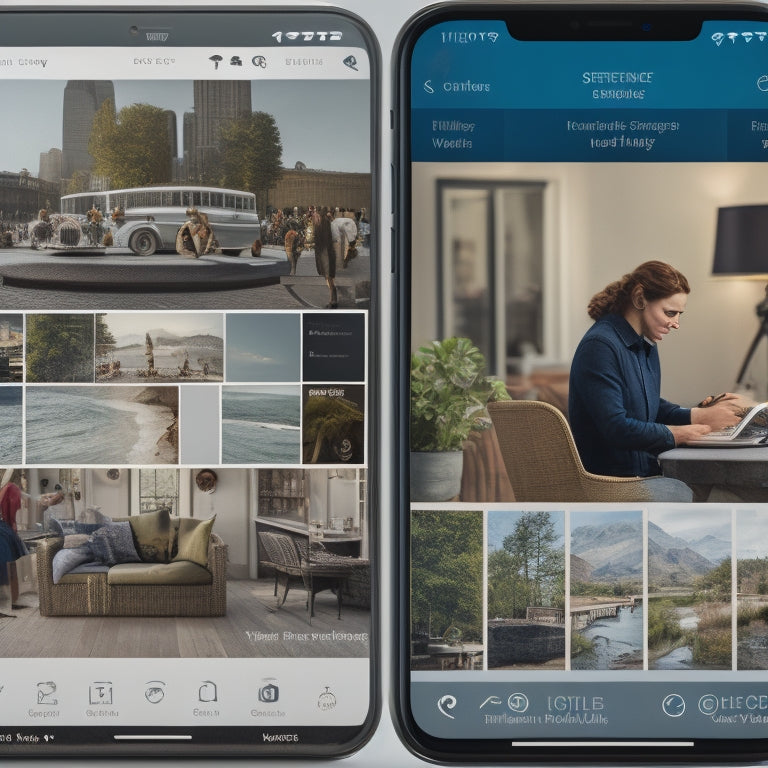
Revamp Mobile Usage: Efficiently Segregate Work & Personal
Share
You're not alone in struggling to separate your work and personal life on your mobile device. To revamp your mobile usage, start by organizing your work and personal apps on different screens, and avoid checking work emails during personal time. Implementing a mobile device management (MDM) solution or a bring-your-own-device (BYOD) policy can also help you maintain a healthy work-life balance. By prioritizing data security and privacy, you can safeguard your sensitive information. By taking these steps, you'll be well on your way to efficiently segregating your work and personal life on your mobile device, and there's more to explore to achieve a better balance.
Key Takeaways
• Organize work and personal apps on different screens to maintain a healthy work-life balance on your phone.
• Utilize the Do Not Disturb function and Samsung Modes to adjust settings based on work hours or location for focused work.
• Adopt a mobile device management (MDM) solution to create separate containers for personal and professional data.
• Develop clear BYOD guidelines covering data encryption and app usage to ensure a secure and productive mobile workforce.
• Safeguard sensitive data with Samsung Knox, which offers advanced threat protection features and regular security updates.
Separate Work and Personal Apps
Separate your work and personal apps by organizing them on different screens, a simple yet effective way to maintain a healthy work-life balance on your phone.
This app organization trick helps you avoid the temptation to check work emails during personal time, allowing you to fully disconnect and recharge.
Take it a step further by utilizing the Do Not Disturb function to prevent interruptions during focused work hours or personal downtime.
You can also integrate Samsung Modes, which lets you adjust settings based on your work hours or location.
Enhance Security With MDM Solutions
By adopting a mobile device management (MDM) solution, you can create a thorough environment that safeguards your personal and professional data, giving you greater control over your device and peace of mind.
MDM solutions provide a range of benefits, including separate containers for personal and professional data, allowing you to balance productivity and security.
While implementing MDM can come with challenges, such as ensuring user buy-in and managing multiple devices, the advantages far outweigh the disadvantages.
Compared to Bring Your Own Device (BYOD) policies, MDM solutions offer more extensive security and control.
Implement BYOD Policy for Business
Your company's Bring Your Own Device (BYOD) policy should clearly outline the rules and responsibilities for both employees and the organization, guaranteeing a secure and productive mobile workforce. To make it effective, you need to develop BYOD guidelines that cover everything from data encryption to app usage.
Here are a few essential components to include:
-
Employee training sessions: Educate your employees on the dos and don'ts of BYOD, such as how to handle confidential data and what apps are allowed.
-
Device registration: Require employees to register their devices with the company to confirm they meet security standards.
-
Data segregation: Establish clear procedures for separating personal and work data on devices to prevent data breaches.
Secure Mobile AI Data Practices
As you implement a BYOD policy, it's equally important to make sure that your organization's mobile AI practices prioritize data security and privacy. You wouldn't want your AI data to fall into the wrong hands, right?
To guarantee mobile AI privacy, you should focus on AI data encryption. This means protecting your AI data with robust encryption methods that prevent unauthorized access. Additionally, consider configuring options that block cloud-based AI data for enhanced security.
Remember, it's vital to verify app privileges before processing AI data. By following these best practices, you'll be able to maintain the highest level of mobile AI privacy and security.
Protect Data With Samsung Knox
With Samsung Knox, you're safeguarding your organization's most sensitive data at both software and hardware levels, guaranteeing that your confidential information remains out of reach from potential threats. This robust security solution provides an additional layer of protection, giving you peace of mind when it comes to data protection strategies.
Here are some key Samsung Knox features that'll help you sleep better at night:
-
Advanced threat protection: Knox detects and blocks malicious attacks in real-time, keeping your data safe from prying eyes.
-
Secure boot mechanism: This feature ensures that your device boots securely, preventing any unauthorized access to your data.
-
Regular security updates: Samsung Knox receives regular security patches and updates, ensuring you're always protected against the latest threats.
Frequently Asked Questions
Can I Use the Same Phone for Both Work and Personal Activities?
You're wondering if you can use the same phone for both work and personal activities? Absolutely! But, let's get real, maintaining a dual identity on one device can be a slippery slope. Establish some phone etiquette, and you'll be golden.
Set up separate profiles, folders, and apps to keep your work and personal life distinct. It's all about creating boundaries, just like you'd in real life.
How Do I Ensure My Personal Data Remains Private on a Work Phone?
Imagine your personal data as a treasure chest - you want to keep it locked and safe from prying eyes!
When using a work phone, it's important to make sure your personal data remains private. You can do this by enabling Data Encryption, which scrambles your info so it's unreadable to others.
Also, tweak your Privacy Settings to control what apps can access your personal data.
Are There Any Specific Security Measures for Freelancers or Solo Entrepreneurs?
As a freelancer or solo entrepreneur, you're the CEO, CFO, and entire IT department all rolled into one!
To keep your personal and professional data safe, consider investing in data encryption to safeguard sensitive info.
Don't forget to look into cyber insurance, which can be a lifesaver in case of a breach.
Think of it as having a superhero cape to protect your digital assets.
Can I Customize My Phone's Security Settings for Different Work Projects?
Imagine your phone as a versatile toolbox, where each project is a separate drawer with its own set of locks and keys. You can customize your phone's security settings for different work projects by creating Project Folders, each with its own Access Levels.
This way, you control who gets access to specific files and data. With Samsung Knox, you can even set up separate containers for each project, ensuring that sensitive information remains, well, locked up tight!
Is It Possible to Remotely Wipe My Personal Data if My Phone Is Stolen?
You're wondering if you can remotely wipe your personal data if your phone gets stolen? Absolutely! With the right phone insurance and data encryption, you can breathe a sigh of relief. Most phones allow remote wipe, and some insurance plans even offer this feature as part of their package.
Just make sure to set it up beforehand, so you can quickly erase your personal info if your phone goes missing.
Related Posts
-

What's the Secret to Organizing Digital Clutter?
You're tired of feeling overwhelmed by digital mess, wasting time searching for lost files and drowning in a sea of d...
-

Master Your Space With Digital Decluttering Tools
You're tired of feeling overwhelmed by digital clutter, wasting time searching for lost files, and struggling to focu...
-

Transform Your Space: 5 Online Courses to Help
Ready to transform your space from cluttered to calm? Start with mastering home organization fundamentals, like declu...


